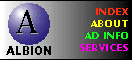the interruption of email. And an immediate response is very impressive to many people -- they think it means you're right on top of your work. If you prefer to read every message as soon as you notice it, go for it. You'll find that more and more of your work gets done via the mail system rather than the phone.
Those wacky email features
Email is full of useful features that, in many cases, didn't exist before. As with paper memos, you can carbon copy (cc) or blind carbon copy (bcc) your notes to anyone on your mail network. You can attach return receipts to your notes so that you'll know when your email has been opened. You can schedule tickler messages months ahead of time. You can flag your messages as "urgent"; in many cases, these notes will appear immediately on the reader's screen. And, on some systems, you can set up a "bozo filter" or "kill file" that automatically screens out email from people whose messages you deem unworthy of reading. All these features vary from system to system.
Use these features anywhere you'd use them when sending a paper
memo -- for example, when your boss has delegated a project to you
and you want to keep her up-to-date on it, or when you request information from a higher-up and want to be sure his secretary also knows
about your request. A few
carbon copy don'ts:
In other words,
don't waste other people's time.
A receipt is a message the email system sends to the writer of a note
Carbon copy (cc) and blind carbon copy (bcc)
Return receipts
Contents ...
Index ... Netiquette Home